Kubernetes Basics
David Alberto Montaño Fetecua
Objetivos
- Entender beneficios de usar Kubernetes
- Conocer su arquitectura
- Conocer recursos más relevantes
- Saber qué pasos seguir para empezar
Agenda
- Contexto
- ¿Qué es Kubernetes?
- Arquitectura de Kubernetes
- Algunos Recursos del API
- Algunos Comandos
- Siguientes Pasos
Contexto
Escenarios Diferentes
Procesos de DevOps
- Despliegues - Rollbacks
- Administración de Estado Distribuido
- Aprovisionamiento de Ambientes
- Dev - Pruebas - Carga - Seguridad
- Escalabilidad
- Monitoreo
- Lógica de Autocuración
- Seguridad
- Administración de la Configuración
- … como código o documentado
¿Qué es Kubernetes?

Abstracciones
The essence of abstractions is preserving information that is relevant in a given context, and forgetting information that is irrelevant in that context.
– John V. Guttag
- interfaces de programación - APIs
- Sistema Operativo - Docker
Kubernetes
- Plataforma de administración de aplicaciones y servicios “containerizados” (CRI)
- código abierto
- configuración declarativa de estado y comportamiento
- facilita instalación y monitoreo de aplicaciones distribuidas
Beneficios
- velocidad
- escalabilidad
- abstracción de infraestructura
- eficiencia
Provee
- “Descubrimiento” de Servicios y Balanceo de Carga
- Interfaces de Almacenamiento
- Despliegues y Reversiones automáticas
- Asignación automatizada de trabajo a nodos
- Lógica de Auto Curación
- Administración de Configuración y Secretos
Tipos de Usuarios y Procesos
- operadores
- instalación
- mantenimiento (100s) de cluster(s)
- configuración de clusters
- redes - almacenamiento
- usuarios del API de k8s (desarrolladores, qa)
- creación de recursos de k8s
- usuarios finales
Arquitectura de Kubernetes
Componentes

Responsabilidades del Nodo Maestro
- Decisiones globales del cluster
- Detectan y responden a eventos del cluster
- Sus componentes pueden arrancar en cualquier nodo
Componentes del Nodo Maestro
- kube api server
- etcd
- kube scheduler
- kube controller manager
- Node - Replication - Endpoint - Service Account and Token
- cloud manager
- Node - Route - Service - Volume
Componentes de los Nodos Trabajadores
- kubelet
- kube proxy
- container runtime
- Docker, containerd, cri-o, rktlet, frakti
Componentes adicionales
- Redes y Políticas de Red
- Calico - Flannel - Canal - …
- Descubrimiento de Servicios
- CoreDNS
- Control y Visualización
- Dashboard
- Infraestructura
- KubeVirt
Algunos Recursos del API


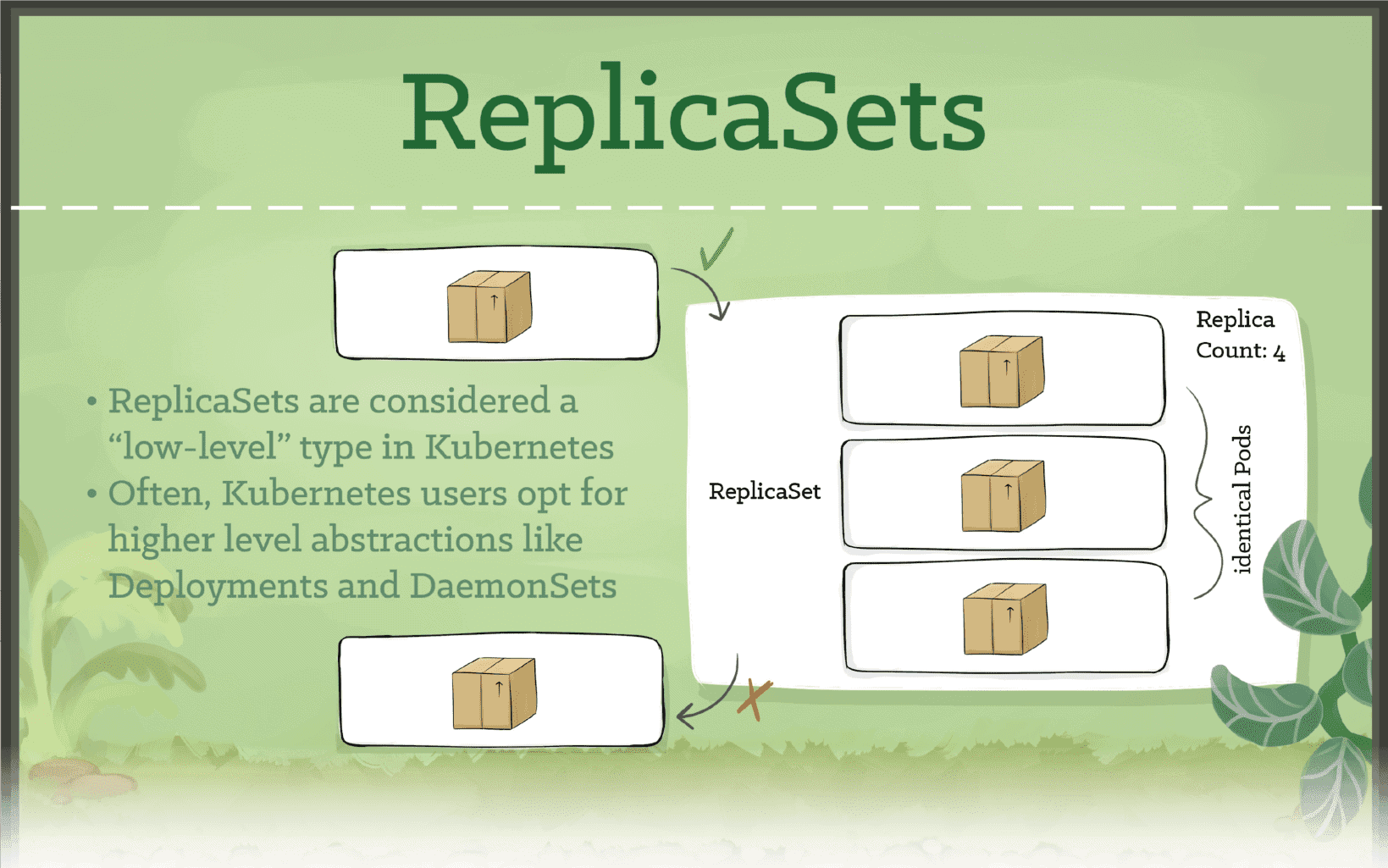







Otros
- ConfigMaps
- Container
- Replication Controller
- Endpoints
- EndpointSlice
- Persistent Volume Claim
- … https://kubernetes.io/docs/reference/generated/kubernetes-api/v1.16/
Algunos Comandos
Instalar Kubernetes
Proveedor de Nube
GCP
$ gcloud config set compute/zone us-west1-a
$ gcloud container clusters create s4n-cluster
$ gcloud auth application-default loginAzure
$ az group create --name=s4n --location=westus
$ az aks create --resource-group=s4n --name=s4n-cluster
$ az aks get-credentials --resource-group=s4n --name=s4n-clusterAWS
$ eksctl create cluster --name s4n ...Digital Ocean
$ doctl kubernetes cluster list
$ doctl kubernetes cluster kubeconfig save s4nMáquina local
minikube
Asegúrese de instalar un hypervisor como virtualbox o kvm.
$ minikube start
$ minikube stop
$ minikube deletekind
Kubernetes in Docker
$ kind create cluster --wait 5min
$ export KUBECONFIG="$(kind get kubeconfig-path)"
$ kubectl cluster-info
$ kind delete clusterMáquinas on premise
k3s de Rancher
# On Server
$ curl -sfL https://get.k3s.io | sh -
$ sudo k3s server &
# Kubeconfig is written to /etc/rancher/k3s/k3s.yaml
$ sudo k3s kubectl get nodes
# On Nodes
$ curl -sfL https://get.k3s.io | K3S_URL=https://myserver:6443 K3S_TOKEN=XXX sh -
# On a different node run the below. NODE_TOKEN comes from
# /var/lib/rancher/k3s/server/node-token on your server
$ sudo k3s agent --server https://myserver:6443 --token ${NODE_TOKEN}Ansible
Cliente de Kubernetes
$ kubectl version
$ kubectl get componentstatuses
$ kubectl get nodes
$ kubectl describe nodes node-1Namespaces
- Organiza objetos en el cluster (como carpetas)
- si no se configura kubectl este interactúa por defecto con el namespace defaut
- kube-system: namespace de componentes principales
$ kubectl -n anothernamespace get pods
$ kubectl --all-namespaces get podsContexts
Cluster o Namespace
$HOME/.kube/config
$ kubectl config set-context my-context --namespace=my-namespace
$ kubectl config use-context my-context- algunos comandos externos actualizan el archivo
$HOME/.kube/config. ¡SEA CONSCIENTE DE ELLO!
Interactuar con Objetos del API de Kubernetes
Describir Objetos del API
$ kubectl get pods
$ kubectl get pods my-pod -o jsonpath --template={.status.podIP}
$ kubectl describe <resource-name> <obj-name>Crear, Actualizar y Destruir Objetos de K8s
$ kubectl apply -f obj.yaml
$ vi obj.yaml # update some resources
$ kubectl apply --dry-run -f obj.yaml # output the changes without making them
$ kubectl apply -f obj.yaml
$ kubectl edit <resource-name> <obj-name> # after saving it is automatically updated
$ kubectl delete -f obj.yaml
$ kubectl delete <resource-name> <obj-name>Comandos de Debugging
$ kubectl top nodes
$ kubectl logs <pod-name>
$ kubectl exec -ti exec <pod-name> -- bash
$ kubectl attach -it <pod-name>
$ kubectl cp <pod-name>:</path/to/remote/file> </path/to/local/file>
$ kubectl port-forward <pod-name> 8080:80- Se puede hacer port forwarding también con servicios
- pero las peticiones siempre se envían al mismo Pod aunque hayan varios detrás
kubectl help
$ kubectl help
$ kubectl help | grep kubeconfig
$ kubectl help | lessSiguientes Pasos
Role Based Access Control (RBAC)
- acceso granular al API de K8s para usuarios y service accounts
K8s Storage Solutions
- Best practices
- StatefulSets
- Ceph
Extending Kubernetes
- CRDs
- CNI
- plugins
HELM
- Why?
- What?
- Usage
Kubernetes as a Service
- gcp
- aws
- azure
- digital ocean
- tectonic + Open Shift
- rancher
- costs comparison
Kubernetes Ingresses Controllers
- nginx
- kong
- gloo
- istio
- skipper
- traefik
- …
CD Pipelines
- Jenkins X
- Spinnaker
- Tekton
Managing Secrets and Configurations
- consul integration
- vault integration
Cloud Native Groups
CNCF
CDF
Bibliografía y Recursos
Bibliografía
- Kubernetes: Up and running, 2nd edition, by Brendan Burns, Joe Beda and Kelsey Hightower (O’Reilly).
- Kubernetes Podcast from Google